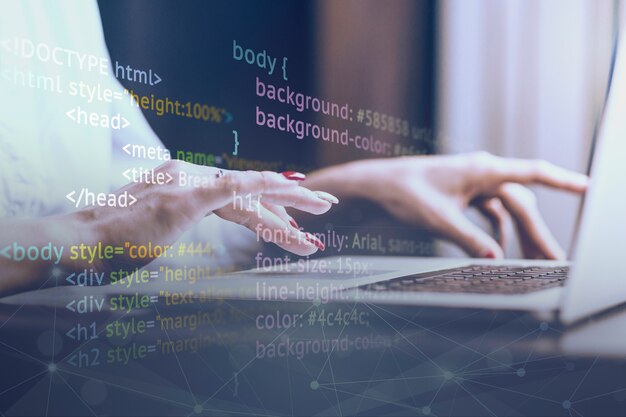Handling multiple PDF documents can be frustrating, particularly when you don’t have an online tool to use in modifying your Portable Document formal files. If that’s your case, GogoPDF can help you with that. This web-based service provides various editing tools that can let you modify and add essential details to your PDF’s content.
As such, one of the most popular GogoPDF’s services is its Add Watermark tool. With this, you can now protect your PDF file that contains sensitive information against content theft by inserting a mark of ownership — it may be a logo, stamp, or signature. On top of that, you can also select whether you want to insert an image watermark or text watermark on your document.
To have in-depth knowledge about this GogoPDF’s amazing tool, read on and take note of the following perks and benefits it offers.
The Four-Step Process
Flexibility and convenience are just some of GogoPDF’s core values. There might be countless online platforms across the internet but most of them contain complex interfaces and hassle navigations, which can be frustrating despite their efficient services. Good thing, the people behind GogoPDF made their platform easy to use by providing straightforward processes and user-friendly navigation.
Aside from that, you will also enjoy a fast and comfortable online process when using this all-in-one PDF service. Furthermore, GogoPDF only requires you to secure three things before you add watermark to PDF: a reliable internet connection, a compatible device where the process will take place, and the PDF file you wish to modify and protect.
How to add watermarks on your PDF using GogoPDF?
- To start with the process the first thing you’ll do is press the “Select a File” button to open your device’s file manager. Then, choose the document you want to add a watermark with. But, if you want a faster file transmission, you can simply drag and drop your file into GogoPDF’s conversion box.
- Once your document has been received by the GogoPDF’s system, you will be directed to the next step, which requires typing in the text or uploading images you want to use as a watermark. Then, place the watermark in any position that suits your style.
- For the third step, you just have to wait for a few minutes until the watermarking process is successfully completed.
- After the procedure, you can save the file to your device or email it to yourself by typing your email address in the space provided by the GogoPDF.
The Free-Trial Period
Another perk you will enjoy with GogoPDF is its free trial period. Yes, that’s right! You can utilize GogoPDF’s add watermark tool for free. This platform provides a 14-day trial period so that anyone can experience its tools and services without paying a single cent. On top of that, you may also access other GogoPDF’s services including its conversion, merge, split, and protection tool.
The Paid Account
Besides the free trial account, you can also get a premium service from GogoPDF by subscribing to their pro membership plan. This paid account will grants you access to exclusive features, allowing you to store unlimited files and edit your files much easier and faster. Hence, if you want to avail yourself of all the benefits that GogoPDF can offer, getting involved in its pro mode is a great decision.
The Privacy Policy
There are some instances the PDF files you’re currently working on may contain important and sensitive information. For this reason, you may be hesitant to share them across the internet. Of course, given the insufficient protection, being doubtful when it comes to using web-based tools is understandable. However, you will no longer have to worry about such hesitation because GoGoPDF will ensure that your files are safe and secured.
As a matter of fact, after you have successfully added a watermark to your PDF, the GogoPDF’s system will automatically delete all the documents you have transmitted online. After an hour, your uploaded files will be removed on the platform’s site, leaving no trace. With that in mind, you can be sure that your PDFs are secured with GogoPDF.
Takeaway
By just thinking about the complex interfaces, complicated navigations, and technical terms you’ll encounter when handling PDF documents, this task can be truly intimidating. However, when you have GogoPDF beside you, managing the Portable Document Format file is just a piece of cake.
Thus, if you want to add watermarks on your PDF right this instant, the GogoPDF service is one of the best choices you have. By just following the four steps mentioned above, you can instantly insert a logo, stamp, signature, and other forms of watermarks on your document without a hassle.
Read Also: