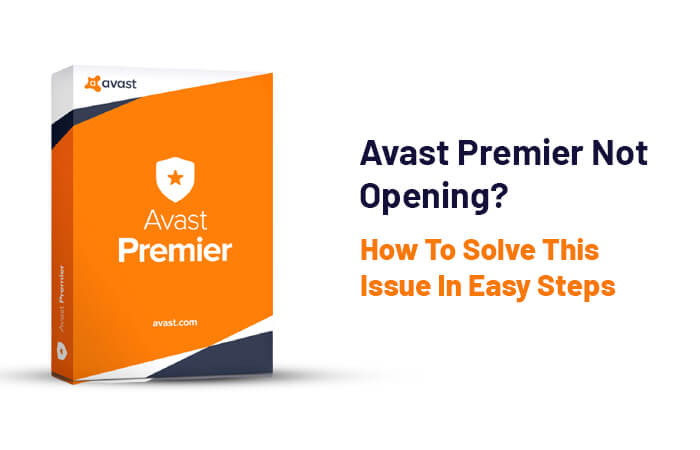In some cases, the security center or action center in Windows reports that the antivirus in your PC is not working. Although Avast Antivirus (Premier version) remains installed, the message appears repeatedly.
Are you going through the same issue? I know it is awkward and can also be frustrating sometimes. Nonetheless, to fix this issue, all you need to do is follow some simple yet effective steps.
Read this full article to get a clear insight on fixing the prompt message Avast Premier Not Opening in your windows.
What Is Avast?

Avast antivirus is the category of cross-platform web security applications developed by Avast for various operating systems. Its products involve paid and free versions that facilitate browser security, computer safety, anti-phishing, anti-spam, and firewalls.
Avast Premier helps you keep your PC safe by redirecting you to safe sites. It, therefore, ensures that you never browse a suspicious website. By joining the most extensive security network globally, you can browse privately and safely from anywhere in the world.
Additionally, the premium package allows you to fix, lean, update, and boost your laptop or desktop in a hassle-free manner.
It is a widespread antivirus choice that provides legitimate protection even as a free version. However, a wide range of issues has been revolving around it since its inception. Let us focus on the details of those challenges in the below segment.
Possible Reasons For Avast Premier Not Opening
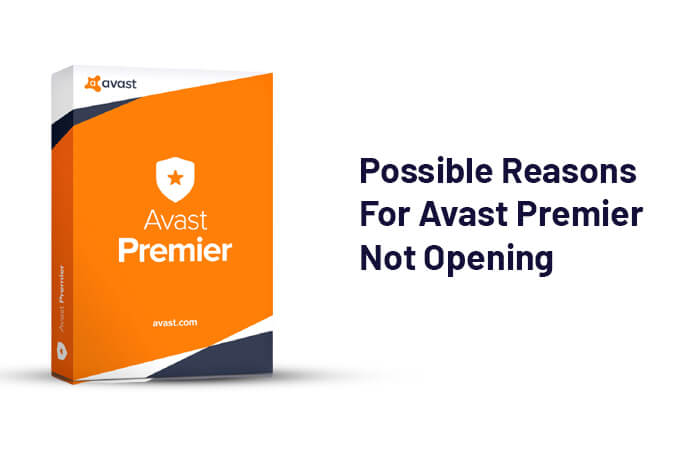
One common problem that almost every Avast Premier user has experienced is its difficulty in opening. Avast may not open smoothly and show the prompt ‘avast premier not opening’ for plenty of reasons.
This section will depict the most recognized reasons that ultimately affect the user experience. In this regard, you have to identify the exact causes for detecting the best solution as fast as possible.
1. Avast Premier Antivirus Service Has Internal Errors
If you keep seeing the message ‘avast premier not opening,’ then your installation has broken due to multiple factors. But unfortunately, the software provides several ways to repair the issue. It includes doing a fresh installation or solving the present installation.
2. Broken Installation Of Avast Premium
Avast Premium Security software sometimes faces internal dysfunctions. It is another critical reason why avast premier not opening. If the main service carries an issue, you can try restarting the Avast antivirus service. Upon checking after that, hopefully, you will found that the impediment is gone.
How To Solve Avast Premier Not Opening?

Are you searching for an effective solution to resolve the issue – avast premier not opening in your Windows PC? Then you are at the right place now. If your Avast Premium Security Software is not opening, hurry and check out the steps below to get the instant remedies.
1. Repair Your Avast Premier
This solution is helpful for many users. However, you have to consider that you may require re-adjusting specific settings. Here are the fully-described steps to execute it:
- Log in to Windows with an administrator account.
- Type ‘Control Panel’ in the search bar and hit it
- After opening it choose ‘View by – Category and select ‘Uninstall a program.’ You will find this in the Programs section.
- Right-click the Avast and press Uninstall to delete it
- From the Uninstall Wizard, select Repair and click Next to figure out and resolve the issue
- You will now see a message on the computer screen asking for confirmation of the process.
- After you have completed the repairing process, hit the Finish option. Then simply restart the computer to check if Avast is functioning correctly.
2. Restart The Avast Antivirus Service
The procedure of restarting the Avast Antivirus service is pretty uncomplicated. See the framework below:
- Press the Windows+R key together.
- Once the Run dialog box opens, type ‘services.msc’ and then hit Ok
- Spot the Avast Antivirus service from the list and right-click it. After that, click the Properties from the popped-op window.
- Check minutely whether the service is stopped or started. If it initiates, press the Stop button, but don’t take any action if it gets stopped.
- Examine if the option below the Startup Type is showing ‘Automatic.’ Then proceed to verify dialog boxes if any arises while changing the startup page.
- Before you exit, make sure that you have clicked the Start Button.
3. Freshly Install The Avast Premier
A clean install often fixes nearly everything. The process is straightforward. If all the methods above have miserably failed, go and try this procedure right now. Adhere to the steps below to execute the entire processcorrectlyAvast’s download page and hit Free Download For PC button to install the updated version.
- Navigate to the uninstallation page and download the uninstallation utilities- AvastClear. Furthermore, save it to your computer.
- Shift to Safe Mode and disconnect the PC from the Internet
- Click on Windows+R, type MSConfig in the Run Dialog box, and tap Ok
- Check the option – Safe Boot and click Ok.
- Restart your PC
- Now run the AvastClear and locate the folder where Avast is installed.
- Tap Remove and then restart the computer normally.
The Bottom Line
The difficulty, ‘avast premier not opening’ makes the software ineffective. You may start using another antivirus, and this would cause a significant financial loss as you have already subscribed to the premium account.
It is better to follow the above steps carefully and put an end to the error permanently. Once you solve the problem, your user experience will automatically rise. Furthermore, if you believe that the program will manage the issue automatically, you might be wrong.
If you do not take any action and sit idle, Avast won’t open. Hence, it is a good idea to understand the methods, and you will do it all by yourself.