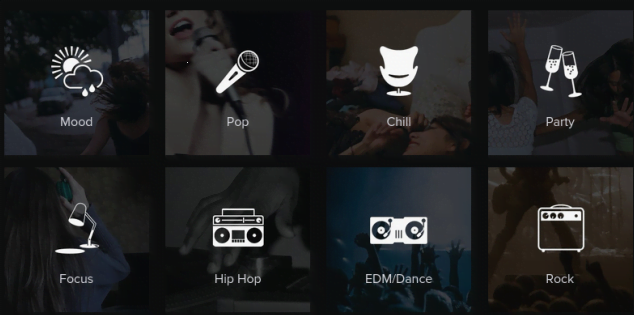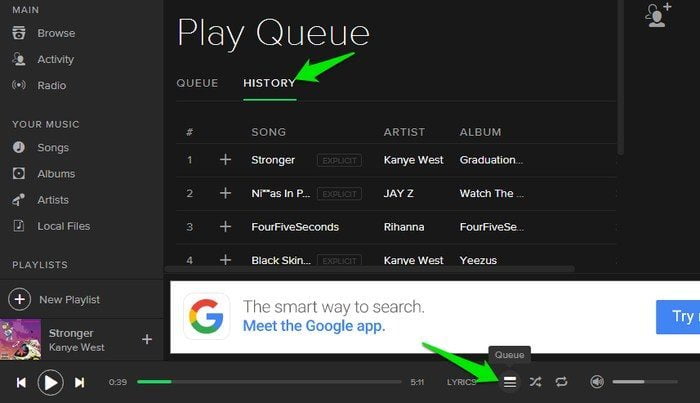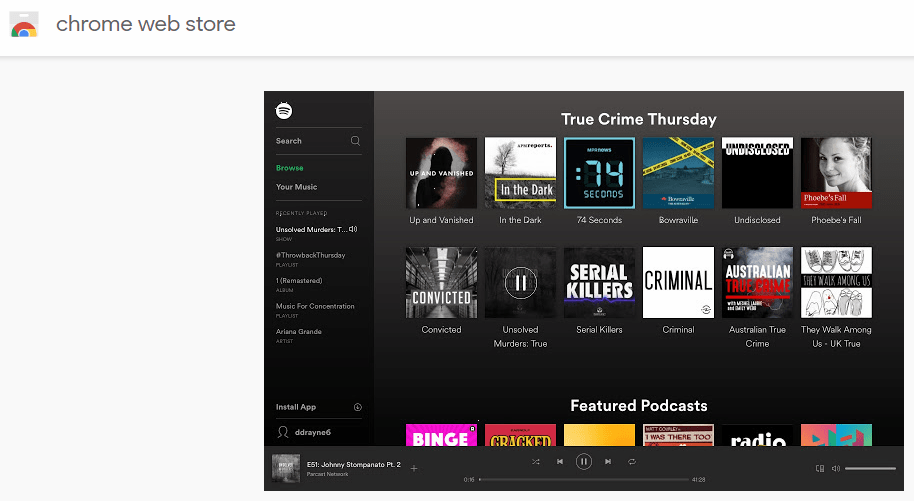Spotify web player is almost shaking things up by making its web app and desktop experience quite similar. Therefore, it is almost time you asked yourself why you should not be using the web app. Since the beginning of the year 2013, Spotify has put in place a web player that you can find at play.spotify.com. Nevertheless, many individuals continue investing in desktop applications. This is quite surprising given the usefulness of the application.
Since desktop versions of Spotify applications have been paired to essentials, the disparity between the desktop and web versions are now very minimal, as a matter of fact, there is a rumor that there are plans of a web interface in a test that is similar to the desktop version, therefore, functionality will be similar to what you are using. At the end of it all, you can do all things you desire doing with the web app that can be done with the desktop app.
In case you are keen on having a few apps on the computer, eliminate your desktop client in favor of Spotify and start using the web app exclusively. For sure, after making your playlists, there is not so much that people need from the client on the desktop that they cannot get on the web. When you use the section of your music well to save albums and songs that you desire listening to, there will be no need of creating any playlist.
And with web redesign taking up the market, such known differences between the apps may get thrown from the window. Do not hold back because there is nothing to download; therefore, why should you not just get started.
Benefits of Using the Spotify Web Player:
1. Portability
When you have this web player, it is possible to listen to your desired music at the house of your friend or work minus the need for carrying your computer. You need to log into your account. The local speakers will immediately start playing the music you love in no time because it is a simple procedure.
2. Drag-and-drop sharing
While using the Spotify web player, you will have a URL that you use to access your music. Since you have this URL, it is possible to share it with friends and colleagues so that they can also enjoy the playlist you have. Your friends will love this because they may not have the music collection that you have at their end. Share the joy and love of this application on your PC with friends and everything else will be enjoyable.
3. Hotkeys, Hotkeys, and even more Hotkeys
In case you are a lover of Spotify hotkeys while navigating the collection of your music, Spotify on the browser is here to cover you. Install the Spotify web player hotkey extension on Chrome, or Spotify hotkey add-on Firefox. The primary navigation for these extensions is quite easy to use, or you may change them to what you like.
4. View song history
When you are using this application, it is possible to view the history of the songs you have been listening to and this will help you pick from exactly where you stopped. You will know the songs you want to repeat and the ones that you want to bookmark so that they keep playing. Life just got better with this web app in the market.
5. You can Sing Along With Lyrics
Singing along is half the fun of music; therefore, having the lyrics popping up automatically is perfect. In case you are utilizing Spotify web player, it is possible to install chrome lyrics by Rob W extension or by the Rob add-on for Firefox lyrics.
You need to remember to head into the settings of the extension to enable you to work on the app and any other apps for music on the web. It is also possible to set your preferred theme and size up, plus choose if it will show lyrics automatically or you have to activate them manually. You may also choose the sites of lyrics to use for you to get the quality you desire.
There are so many other extensions for lyrics on the market, but there is no need of using them when you have this site. The reason is that this site is perfect.
6. Playlist folders
While using the Spotify web player, you will realize that the URL found in the address bar is similar you can use to access the artist or playlist folders directly. Therefore, you can copy and paste into a friend’s email, Twitter, Facebook update, or whichever order to share the things you are listening to with others and make them experience it immediately.
You can also bookmark favorite folders and playlists for easy access especially when the playlist is in a mess. You will just be typing the name of the folder or playlist in the address and it will pop up for play. This will save so much time when you have so many playlists, but you listen to several favorites regularly. It is also vital when you do not have the urge of keeping a music collection anymore.
7. Chromebooks
It is possible to install the Spotify chrome application on a Chromebook; however, this will open the web app up for you. Nevertheless, you possess the option of adding Spotify on the app shelf and then open it as a new window or pinned tab if it suits you. Chromebooks underwent manufacture specifically to utilize apps like Spotify. Therefore, it is the perfect way of playing music on a laptop. This is also true for other chrome electronics like chromebox and chromebit.
Conclusion:
There is no doubt that Spotify is a major disruptor on the online music scene. Its popularity and it’s very similar social media feature of having followers have resulted in multiple brands and musicians opting for Spotify Marketing from SpotifyStorm. This helps in improving the follower numbers and allows for the building of credibility in a major way. If you are someone looking to optimize your Spotify presence by seeking brand endorsements, you need to start using this marketing strategy before it truly turns mainstream.
The video of Spotify is soon coming, alongside an enormous revamp of web and desktop apps to put them in the same line. There are so many tools and apps that make Spotify very interesting. All these add up to make the use of the app great. Besides the first setup, which is easier on the desktop apps, why would you choose the web app? The reasons above are enough to make you choose the web player.
Read Also :