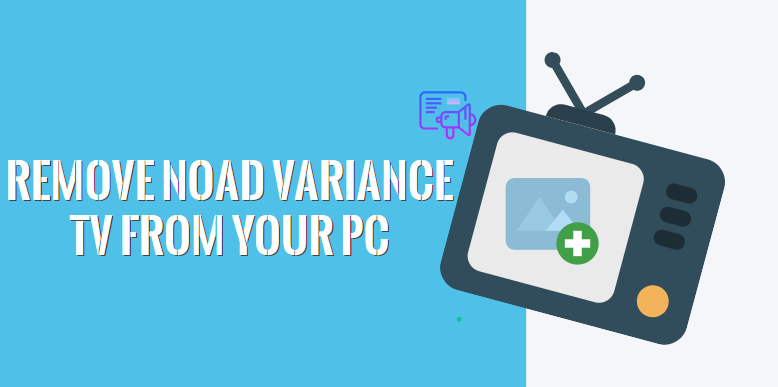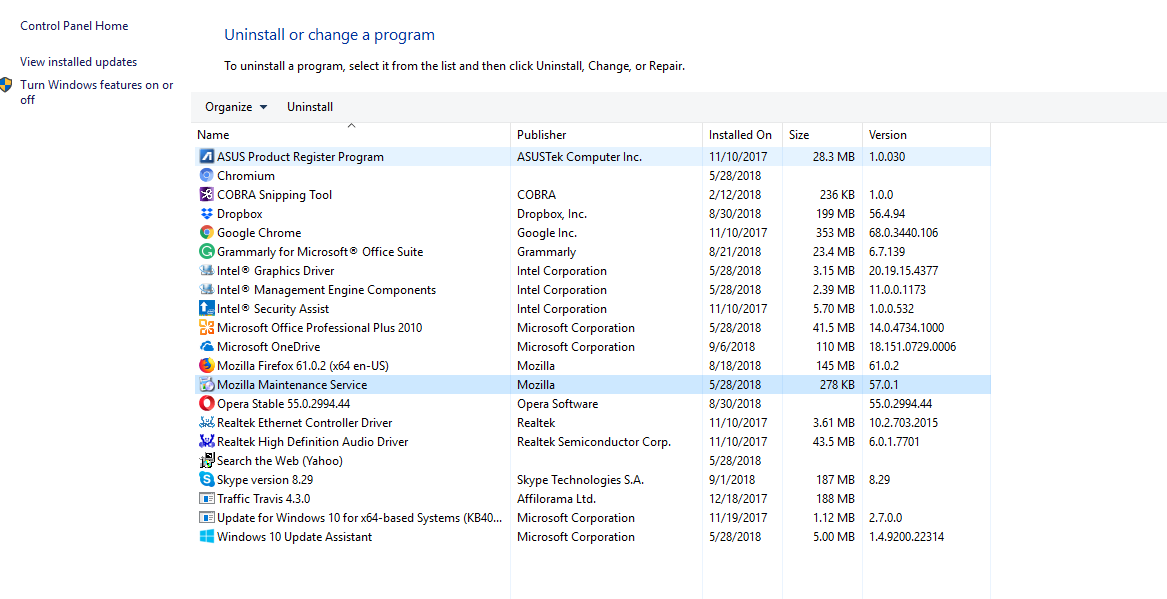Do you have an experience of Noad Variance TV ads popping up on the browser? This may happen as a result of adware infection. In most cases, people know about spyware and ransomware. Do you know adware? This one comes in the form of these ads. They occur as a result of infection from the adware.
This adware comes via injected sites. It showcases intrusive ads. It does not just keep popping ads up regularly while users are browsing but also gather crucial info that includes browsing habits, geolocation, browsing history, and IP address.
The ads get displayed in the forms of pop-ups, banners, text ads, and much more. If you click on these ads purposely or accidentally, you will get redirected to download malware on your system or to a dark site. The adware then affects the system. Therefore, do not click on these ads. On many occasions, the purpose is generating revenue from such ads via pay per click. The info stolen by this adware can also expose you negatively. Some users may provide personal data like crucial credentials, bank details, and passwords. It may also change the settings of the browser minus your permission.
This adware may also come in different ways. In case you visit insecure sites like dark sites and porn sites, such threats may get inserted. The other possibility is getting it through attachments from spam emails. And, when you download free software from insecure sites, the adware may enter your system.
After this adware type gets installed on the system, it will change the settings of the system as they please. They will advertise the way they want, do homepage hijacking, and browser redirections. This adware will track your info regarding what you keep searching over and over. As stated earlier, it can track your previous ad clicks, location, and IP address.
You need to be very careful when the Noad variance TV generates an advert you love to get profit from reaching you. The developer of the ad does not guarantee anything when publishing an ad to you. In this manner, they will get more benefits from posting ads. This adware brings in a lot of trouble and irregularity. The overall performance of the system may be down as a result of this adware.
For this reason, it is recommended to eliminate such threats from your computer. A lot of people have trouble removing this adware from their system. Therefore, if your mind has a concern regarding the removal of this threat, you need to be confident that it is quite easy to remove it.
How do you remove Noad variance TV?
This thread runs in the system like installed software. It is always tough to remove this software from the computer. To remove this threat from the system, you need to find out its location first. On some occasions, you can find it in a hidden file. Therefore, you need the assistance of some tools to scan your system.
- The first step is going to add/remove program in windows to uninstall it. You need to find out if you had installed this software so that you uninstall it. To do this, get to the start menu and then open the control panel. Get to the ‘program’ option and choose to uninstall a program. Look for any suspicious program or Noad variance TV adware. Uninstall it.
- The second step is scanning and deleting with the help of tools. There are many specialized tools you can use to browse and delete files relating to this adware. You can get these tools online, and this method is crucial for handling this problem. The Malwarebytes Adwcleaner is one of the individual tools. This is among special tools that will help you find the suspicious software and also delete it. Additionally, it will improve the system’s efficiency.
- Download it from the official site, close all programs that are running, and then install the file onto the system. Use it to scan the system because the process of scanning will show potential threat results. After choosing clean and repair, you will reboot the system, and the process will finalize. The Adw cleaner will display a log file of the scan after restarting the system. This procedure will eliminate Noad variance TV from your PC.
- After using the malware, the browser will remain clean. This procedure will provide proof that there is no more Noad variance TV on your PC. You will download the Avast Browser cleanup program. Additionally, this will eliminate files that relate to browsers. It will remove all extensions and add-ons from browsers.
- Download the setup from an official site. Install it on your system and then run it. This procedure will identify harmful extensions and add-ons on the browser. You will then have to delete these files from the pc. This technique will eliminate all extensions and add-ons relating to Noad Variance TV ads in the browsers. The system will continue being very efficient.
Alternatives to removing it from the browser :
- In the procedure above, the software will help you remove the adware from your browser. However, there is another alternative for you. It involves resetting the browser. You can reset your Google chrome back to default to remove these ads.
- Start by opening the chrome application. Open settings on the right top corner and click on advanced settings option. Scroll through the window until when you see the section for resetting the page. Click on the button to reset the browser.
- This procedure will reset new tabs, browser, and all suspicious extensions and add-ons from the browser. Additionally, the process will not remove saved passwords, history, or any collected data. The performance of the browser will improve.
Conclusion :
After going through the whole of this write-up, you need to implement one procedure that will help you eliminate the Noad Variance TV adware from popping on your PC. Nevertheless, if your computer has a virus affecting it, you can use an antivirus program to remove the adware from the system.
Read Also :