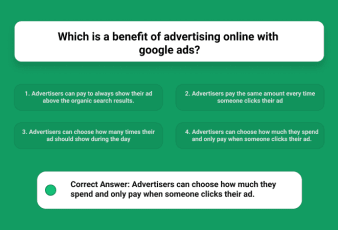From the evolution of Smartphones life has become a lot easier. One can easily communicate anyone from anywhere at any time with the help of contact number. One need not remember these contact numbers like earlier. That is because smartphones provide the feature to store contact numbers.
Google contacts are those that are linked to your Google drive, account and other Google apps. Your mobile phone contacts can also be imported to Google contacts so that they can be backed up as well.
Our contact list is increasing annually as we meet new people time to protect Data loss disaster spin backup provides cloud to cloud daily backup to secure cloud storage. In order to recover your Google contacts, you can select group, label or even contacts.
How to backup contacts to Google:
Making of contacts to Google is a very easy process that can be broken down into three simple steps. Those are:
- Grant spin backup access to your Google contacts account in which you want to back-up your Google contacts.
- Click on the backup button.
- Now you Google contacts can be recovered from just a click, at any time and anywhere.
Why Should One Backup Their Google Contacts?
Losing contacts can cause a lot of trouble. Therefore backing up Google Contacts is really important. When you turn on your Android device Google automatically syncs and import contacts from your mobile phone into Google contacts. If you delete contact number from your mobile phone it also gets deleted from your Google contact. However, Google allows you to restore your deleted contacts within 30 days. Backing up your Google account to independent cloud storage with secure data encryption and gradual recovery keeps your contact safe. Thus providing you with a protected and secure backup of your Google contacts without leakage of any private information.
Google accounts are linked to various different websites and apps. They are very beneficial to us and the loss of one’s Google account would lead to a lot of problems. Google provides the facility to recover your Google account in case of accidental deletion, inactivity for more than 30 days in which case google deletes your account itself and forgetting your google account’s password.
How Can Google Accounts Be Recovered?
Google account recovery has been made possible because Google accounts are linked with mobile phone numbers all other alternative email addresses for future backup needs. SMS, a verification code or an email link would be sent to you so that you can reset your password. In the login area, Google provides the option of ‘forgot password’, on clicking which, a different page will be opened which will help you recover your account.
You need to click on the ‘trouble accessing your account’ option. A list of options will appear in front of you and you will need to choose the one that is the most suitable for your predicament.
If you can’t remember anything related to your email, that is, if you can’t remember any recovery email or any phone number linked with your Google account then Google may ask you to submit a CNAME change request. This takes up to 3 days and is a complex process. This is mainly useful to people who have bought a domain name and used their Google account to create their domain’s email address. You will need to find support from your domain’s customer service.
The Google trouble-shooter will take you through a number of questions in order to recover your account. It provides useful tips about how you can reset your password and how you can set up a two-step verification process. We hope that the article was helpful.
Read Also: