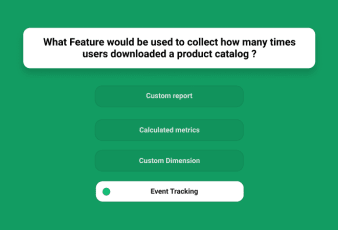The world wide web truly is an incredible place, and it has allowed us to access millions of resources with just the click of a button. However, alongside its convenience, it’s also caused research to become inaccurate.
Anybody can make a web page, which can lead to the circulation of fake news or inaccurate data. Luckily, it’s still possible to find what you need – you just have to be careful when browsing online.
Below, we will talk about five Google search tips that will help you find information fast.
Interested in learning more? Then let’s get started.
Top 5 Google Search Tips For 2022
1. Understand what you’re searching for
It might sound strange, but one of the first steps to finding information online is understanding what you’re looking for. For example, is it an answer, a service, or do you want to buy a product? Determining this will help you phrase your keywords.
It’s also important to note that there are websites that can make the process much easier. For example, Top Researched can help you locate the best car accident lawyers instead of searching through pages of results. It’s worth having a few sites like this saved for future reference.
2, Use multiple keywords
As you are probably already aware, using keywords is critical in finding the information you need. However, you shouldn’t feel like you have to keep them to a minimum. The more that you use, the more likely you will be able to find what you’re looking for.
Another tip is to use context search terms as much as possible. These refer to things such as “tutorial,” “lesson,” or “definition” that can help Google locate the most helpful and reputable data.
3. Locate similar websites
Sometimes, you’ll find an excellent website, but you still want to dig deeper. Of course, you can keep clicking through links on Google, but there is also a simple tip that you can follow.
By entering “related:” followed by the website, you’ll see a range of similar pages to help you with your research. It’s that easy!
4. Try voice searching
Occasionally you might know what you want to search for but have trouble spelling it. This is where voice search comes in handy and is something that many people overlook.
By using your microphone and saying the word or phrase, Google should be able to determine the correct spelling and bring up the relevant searches. It’s fast, efficient, and great if you’ve got your hands full.
5. Use the advanced search page
Finally, if you find that none of the above is working, another step you can try is using the advanced search page. This will bring up several boxes for you to fill out to find detailed information.
Alongside entering exact words/phrases, you’ll be able to narrow results by language, region, and when they were last updated. You can even turn on a safe search to remove explicit content.
Final words
And that’s it! These were five tips to help you find information fast on Google. What do you think? Do you have any other advice you would like to share with others?
Read Also:
- When Does The Analytics Tracking Code Send A Pageview Hit To Google Analytics?
- When Will Google Analytics Be Unable To Identify Sessions From The Same User By Default?
- Which Three Tags Does Google Analytics Require For Accurate Campaign Tracking?
- Which Is A Benefit Of Advertising Online With Google Ads?