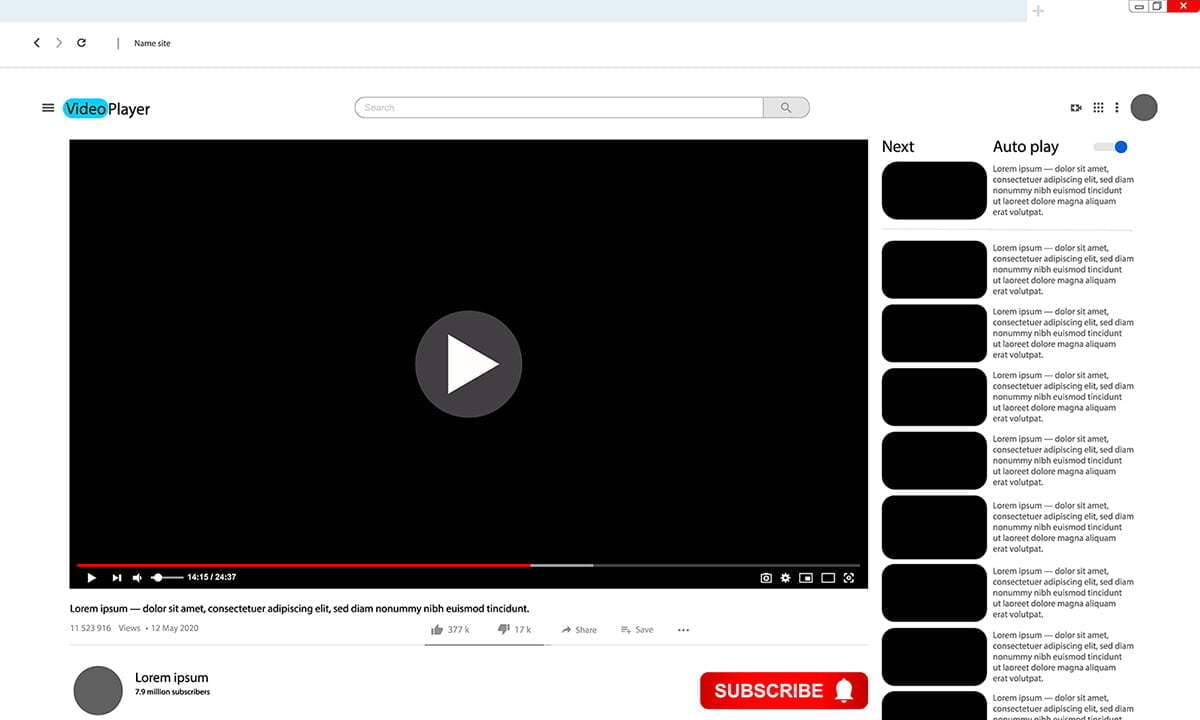How to enable long videos on youtube? This is the common question that is frequently asked by YouTubers.In 2021 blogging, youtube, and social media marketing trends increase. And the importance of influencing the consumers by video posting is getting higher. What is the most effective way to do the marketing?
Youtube video posting is an advantageous way to do the marketing and to increase the customer’s engagement level.
By default, you are getting the option to upload a 15 minutes long video. But many YouTubers, especially the traveler and YouTubers, bloggers are facing numerous challenges as they want to upload youtube videos longer than 15 minutes. Youtube upload limit is 128 GB; by default, you are getting this option. But you are getting only a 15-minute video.
Many of the YouTubers are asking about how they can upload longer videos on youtube. Within just 15 minutes, how many of the youtube videos are capable of delivering the whole concept. Youtube video length can be extended up to 128 GB and 12 hours, but we are getting only 15 minutes video upload options.
So how can you utilize the maximum space of your youtube account?
Let’s find the answer to how to upload youtube videos longer than 15 minutes.
Enabling Longer Videos In YouTube
Youtube 10 minute limit video uploading is simple and easy. After opening a youtube account, you are getting the option to upload the 15 minutes video. This is a default option. Many of the YouTubers are asking to extend the options and want to upload the upload videos longer than 15 minutes. Hence, you see that youtube gives you a 12 hours long video updating limit, but most of the longer videos are 10 to 11 hours.
So let’s see the answer of how to enable long videos on Youtube channels. And you can extend the video limitation on youtube.
Just follow the simple steps.
Step 1: First, you have to open your youtube account from your device. If you are using a handheld device, open the youtube application.
Step 2: First start with the verifying process. If you are not verifying your youtube channel, do the verification.
Step 3: On the upper right-hand side, you can see your channel’s icon. Click there.
Step 4: To do the verifications process, open the account setting options.
Step 5: There you can see an overview option in the account settings tabs. Click on the overview button.
Step 6: When you are entering the overview column, you are finding the additional feature button. Click on the additional feature button.
Step 7: When you are opening the additional feature button under the channel picture, you are finding a small red button with a verifying option.
Step 8: Click on the verify button.
Step 9: After doing the verification, you can not find the answer to How to enable long videos on the youtube channel. When you click the verify button, the option is redirecting you to a separate page.
Step 10: Then you have to follow the account verification process step 2.
Step 11: In the step two process, you only have to fill two spaces. One is your country. Another one is how youtube can send you the verification code.
Step 12: For example, when you are choosing the option of text the verification code. Hence you have to add your contact number.
Step 13: After you give the contact number, Youtube sends you the six number verification code.
Step 14: After you give the verification code immediately, your account is getting verified.
Step 15: Click the continue button to finish the work.
After you finish the steps, you can confidently upload the videos which are exceeding 15 minutes.
5 Best Youtube Alternatives To Host Your Videos
The process of how to enable long videos on youtube has one solution of verifying your account. Hence youtube is the most popular platform to see free videos, but many alternatives like youtube are available online to see the videos. If you want to upload youtube videos longer than 15 minutes, you can use the youtube platform.
Other than the youtube platform, we will discuss five different authentic platforms to host your longer videos.
1. Daily Motion
Apart from youtube, daily motion is the one popular platform to upload videos. The most important part of the daily motion platform is that you can easily upload any copyright videos. And you do not have to verify your account.
2. Vimeo
Vimeo is another favorite platform for YouTubers. And this platform has thousands of long-length videos. The video quality is very good here. Mobile optimized features are making this popular among the users.
3. Metacafe
Metacafe is a good option for unique quality video. If you want to publish any unique quality longer-length video, choose this platform and enjoy the good quality picture if you want to publish.
4. Facebook
Facebook platform is another popular platform among bloggers. If you want to publish a video length longer than 15 minutes, choose the Facebook platform. Still, now this is the most popular social media platform. When you are using social media platforms, the viewer’s number is increasing.
5. Vevo
Many bloggers want to upload the audio-video, and Vevo is the best youtube alternative for music videos. This platform is widely popular among music companies and individual music artists. If you want to upload any longer music audio, choose this platform.
Wrapping It Up:
Do you get the answer to how to enable long videos on youtube? Along with the longer length video upload, you get the name of the five youtube alternatives options. If you do not want to verify your channel on the youtube platform, you can use this alternative channel to upload your longer-length videos. What is your opinion of the video upload? Do not forget to comment back to us and share your experience with us.