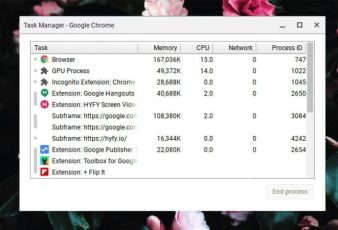Australians now use the internet more than ever to stream their favourite shows, gaming, and music, call their friends and family, and browse online. So, once the NBN reaches your area, you can look for NBN technician services for its installation.
Statistics suggest Australians spend 40 hours a week online, almost the same amount you would pay at work.
Other data reveals that there were 22.31 million internet users in Australia in January last year. The NBN is Australia’s national broadband network that aims to provide fast-speed internet to suburban and rural areas.
The following article will bring fast internet to you and tell you about the different issues that may crop up and how a technician can help!
What’s NBN & its Features?
It’s an upgrade to the existing networks across the continent. It will replace the current phone networks with fibre optic cables.
To ensure that your landline or internet is not affected by it, you would need to switch to an authorized NBN network service provider.
Earlier, internet speed was mainly determined by the area in which you lived and how far you were from the Telstra exchange.
The average speed was also less than 10 Mbps. However, with NBN infrastructure, you can get speeds of up to 100mbps depending upon your chosen plan and the technology available at your location.
Finding NBN Faults and Fixing Issues
Now that you know the different features, you may have already seen a few loopholes in this service. An NBN technician can help you out with the issues that may be bugging you, let’s have a look:
- An NBN technician can fix connectivity issues by troubleshooting the device. This includes physically sending the modem or onsite router to power cycle.
- This is done by disconnecting the power cord from the modem’s or router’s back.
- Connect the power cords back and into the device and switch on the device.
- Another common issue is outages that may be temporary and may be due to planned maintenance in the area. You can contact your NBN technician, who can direct you on how to check it online.
- Connection delays can be fixed through troubleshooting the device. You can also try connecting with an ethernet which will help improve the speed.
- Missing or incorrect address is another common NBN issue that users face. Your NBN technician can help fix this issue by directing you to the NBN help page where you can fix it.
Types Of NBN
The NBN connects through a unique mix of technologies such as optic fibre, copper line, HFC cable, fixed wireless, and satellite to provide a high-speed network. There are different NBN network connections depending on how the existing lines are utilized to connect to the nearest fibre node.
Fibre to the Premise (FTTP)
FTTP or Fibre to the Premises meaning the internet reaches your home or office through fiber optic cable. It’s considered a standard network for getting the best speeds.
Fiber to the Node (FTTN)
Fiber to the Node (FTTN) uses the existing copper infrastructure and fiber-optic cables to connect you to the internet. This type of fibre optic cable reaches your neighbourhood, and your home is connected through the existing copper wires.
Fiber to the Building (FTTB)
FTTB (Fibre to the Building) is found in apartment complexes and unit blocks where a fibre cable runs to your building basement, and then through existing copper wires, each apartment is connected.
Fiber to the Curb (FTTC)
Fiber to the Curb (FTTC) uses fibre optic cables and existing copper lines. The fibre optic cables reach your street curb and connect to your home using existing copper wires.
Hybrid Fibre Coaxial (HFC)
Hybrid Fibre Coaxial (HFC) runs a fiber optic cable to your nearby neighbourhood node. But instead of using the copper wires, it uses coaxial cables for pay-tv or cable networks to connect your home.
Fixed Wireless (FW)
The fiber optic reaches your nearby transmission signal in the Fixed Wireless (FW)connection. Then a wireless signal connects through the antenna fitted on your roof.
Most suburban areas are connected through fibre optics, while the remote areas are connected through wireless and satellite service. So, a standard connection will need an NBN connection box installed in your home or office near a power outlet or existing telephone jack.
So, it becomes crucial that your home and network are ready for the NBN installation. Licensed NBN technician services can help you with a stress-free NBN setup and installation.
Here are some ways by which a professional technician can help you.
How Can A NBN Technician Help?
In FTTH/FTTP connections, you will require an external box or connection box, and your technician will install this. You can decide the location where you want to install it.
In FTTN/FTTB connections, the technician will check the connectivity of your existing phone connection line running through the neighbourhood or underground conduit. The installer will use the existing conduit for NBN installation.
For Hybrid Fibre Coaxial or HFC connections, you will need an NBN access network device. This device is installed at the point where the line enters your home. So, you will need an NBN technician to install the NBN connection box near a power source.
The connection can take a few hours as the technician will inspect your premises before installing. You will have to be present while the Installation process is going on. You must already decide about your connection box’s location before you contact NBN technician service providers in your area.
Ensure you have a power source within 1.5m of your modem or telephone, where you want your NBN connection. Once the installation is done, you can access the internet within 24 to 28 hours and enjoy seamless connectivity.
Wrapping It Up!
That was all about the different ways your NBN technician can help fix the issues that may crop up during its usage. How it can affect provider assistance, and how your technician can manage these issues seamlessly.
Their assistance can also help you fix connectivity issues, network outages or appointments that may have been missing. You can also reach out to your technician to help assist with managing any matters related to plans or other features.
Read Also: