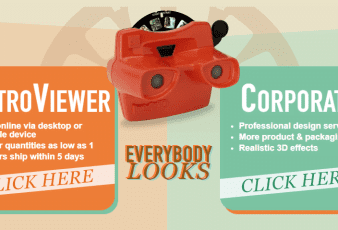In 2023, whether your website is aimed at people who are looking to buy a winter coat or purchase food items, you need them to be able to navigate the site at a baseline.
However, as is the way with search engine algorithms, certain websites that have higher levels of accessibility will be more likely to rank higher. What does that mean? Well, you will need to make sure your website ticks certain boxes for it to be accessible to a wider audience, thereby boosting its SEO and Google ranking.
So, in 2023, what are the most important things a website needs to be accessible? Read on to find out.
Semantic HTML
When it comes to structuring a website correctly so that it is understandable to both the site visitor and the Google bots, you will need to use HTML elements to help you structure the content.
With the help of website accessibility tools reviews, you can learn about the use of headings like h1,h2, etc., which will create a hierarchy, thus helping with the appropriate layouts needed for the website. Semantic HTML will help screen readers and other technology that may be used by website users who cannot interpret and convey the content on the website accurately.
Alternative Text (Alt Text) For Images
Have you ever been onto a website and seen an image with an alt text description underneath it? This may seem weird at a glance, but it has a purpose. Alt text is vital for website users who have visual impairments and who will be more likely to rely on screen readers to understand the content that is on a website. So, you need to make sure that the alt text on your website explains the purpose and the meaning of the image clearly.
Keyboard Navigation
It is worth noting that many website users who have issues with their mobility will be accessing the internet with the use of a keyboard. So, your website will need to have an array of interactive elements like links, buttons, and forms that can be accessed solely with a keyboard. If your website can only be navigated with a mouse, you need to upgrade your keyboard navigation.
Adjustable Text (Size And Font)
There is no point in having a website where the text is tiny and in a cursive script, especially if you are looking to up the accessibility of the page. You need to ensure that there is a readable font, an appropriate font size, and contrasting colours between the text and the background to make it legible. You also need to make sure that the text can be zoomed in on or made larger and that the website user can alter the font.
Voice Control
Some website users may have even more severe instances of immobility, so they will need to navigate all of the websites that they look at using voice commands. This can be a bit harder to implement on a website, and you may need a specialized designer to ensure your website is accessible using this option.
Read Also: