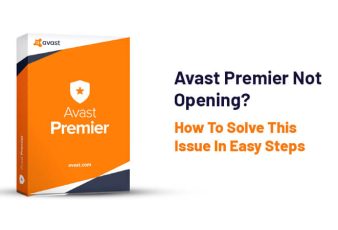Do you know why so many people get into arguments so easily nowadays? Its miscommunication! It’s a shame that even with such significant advancements, people let things get lost in translation. So, here are the best practices for virtual communication that keep you safe!
Communication is a challenging topic to manage on its own. But things get even trickier when you go from being face-to-face in the same physical workspace to operating 100 per cent virtually.
The following section will help you improve communication in this virtual world and keep things crisp and clear!
5 Best Practices for Virtual Communication to Avoid Awkward Moments!
Face-to-face engagement is more important than people realize. When you’re in the same physical room as a person, you have a much better idea of what the other person is trying to say (or how they’re receiving what you’re saying).
From their appearance and body language to facial expressions, tone, and vocal inflexions, you can understand the situation clearly and comprehensively. Most of that goes away with virtual communication.
Effective virtual communication – which encompasses extensive modes and mediums. Such as voice, SMS, chats and direct messages, email, and video – can be a tough nut to crack.
But the following tips will allow businesses and teams like yours to handle this all-important issue with ease:
1. Streamline Your Tools
The first tip is to get your technology stack organized and aligned. There are hundreds of different apps and solutions available online. And because they each promise to address a specific pain point; it’s tempting to keep stacking tools on top of each other.
The problem is that this ultimately convolutes your process and muddies the water.
It’s highly recommended that you streamline your stack by eliminating unnecessary tools and replacing them with comprehensive solutions that eliminate redundancies.
Remote work software is one of the best options. An intranet solution like this can do more than just facilitate chats. It can bring your entire team together for messaging, file sharing, and storage.
2. Set Virtual Meeting Standards
While it’s recommended that you reduce the number of meetings you conduct every week (to free up employee time to focus less on planning and more on the action), it’s essential that the virtual meetings you do have are productive. The best way to ensure they run smoothly is to set standards.
You must decide which standards make sense for your team and culture. Still, guidelines should address things like how early to show up, camera best practices, when to mute and unmute microphones, attire, virtual backgrounds, etiquette for speaking, and other essential topics.
3. Cut the Small Talk
Small talk can help team members bond, but it can also be a point of confusion and unnecessary distraction in a digital environment. Create opportunities for bonding, but encourage people to avoid small talk in day-to-day, work-related interactions.
When it comes to chat, email, SMS, or even voice, getting straight to the point eliminates confusion and ensures salient points are coming through loud and clear.
You don’t want to invite any opportunities for critical messaging to get lost in translation. Check out Dial My Calls for a mass text messaging solution.
4. Use Emojis
While they might be unprofessional when conducting certain outbound communication, emojis are highly recommended for internal team collaboration. They can help you communicate a particular emotion or feeling when sending a message.
“Emojis can be light-hearted and demonstrate a feeling of jubilance, but they can also convey feelings of confusion, laughter, or just about any human emotion,” entrepreneur Helen Anglin writes. “They can also act as a joke, in the same way, that someone’s facial expression or body language can elicit laughter.”
You might even consider creating an emoji-style guide for your team, so everyone knows what certain emojis mean. (This eliminates scenarios where people insinuate specific meanings and become confused or offended.)
5. Avoid Unnecessary CCing
Unnecessary involvement is one of the biggest problems with virtual communication. While there are times and places for sending a message to an entire team, they’re few and far between.
Avoid CCing or tagging people just to keep them in the loop. Keeping it between the directly involved parties will reduce inbox overload and keep people more focused on their responsibilities.
Save Time, Reduce Confusion, Get More Done!
Nothing kills productivity quite like poor communication. In today’s virtual age, businesses and teams must work together to reduce the confusion surrounding collaboration. That is why we illustrate the best practices for virtual communication.
Hopefully, these tips and techniques equip you with a valuable framework to streamline this aspect of your operations as you move forward!
Read Also: