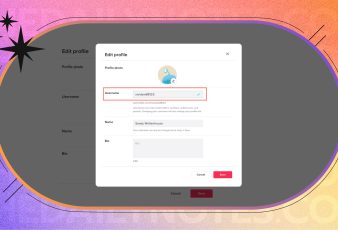Since the advent of the Analytics tool that has been introduced by Google, our life has become much easier. It is one of the best tools that can be used by online marketers. This tool is such that it will only help you develop your search engine rankings on its search engine. One of the best advantages of this tool is that it is also free to use. It uses several algorithms to collect data by tracking hits. Now the biggest question is which kinds of hits does Google Analytics track? To understand this in a more elaborate way, you need to get your eyes deep into this article.
What Is A Google Analytics Hit?
How to know which kinds of hits does google analytics track? First, you need to know what a hit is. Therefore, a hit can be defined as a particular interaction between your website and another user that is generally tracked by Google Analytics. When the tracking code placed by you on each of the pages is agitated by the user’s behavior, these hits are developed. The hits are then sent to Google Analytics once the interaction data is recorded and packaged into it. The page load is the most basic aspect when it comes to user interactions.
What Is The Work Of A Page Load?
There are various aspects of how page load works in Google Analytics. How to get a better understanding of which kinds of hits does Google Analytics track? We need to get deeper into this. Let us have a thorough look at the functions of the page-load:
1. Page Load Measurement
The period from the very first moment, when you tap on a link of a page to the time the page has completed getting loaded in the browser, is known as page-load measurement. In a basic sense, it can be defined as the average amount of time a webpage requires to load.
2. Analytics Code Activated
The tracking code on a page is usually triggered as soon as it gets loaded. The tracking code is mechanized for the collection of data from several primary sources, including:
- The browser or system having information about Java, Flash support, screen resolution, and more.
- HTTP request by the user having data such as the name of the host, the referrer, and the browser language.
- Double-click cookies, including interests and demographics.
- First-party cookies having data such as source and sessions.
3. Data Gathered
Once the page is loaded, all the data collected will be packaged into hits and sent all together to the servers of Google Analytics. A very long list of parameters is attached to a single-pixel image request which displays the hits. It is then made available in your reports once it is processed.
Which Kinds Of Hits Does Google Analytics Track?
To recognize which kind of hits does Google Analytics track, we need to first realize that Google Analytics receives many types of data from different sources of hits. For the individual who wants to track metrics using Google Analytics, this results in different kinds of reports. There are seven different kinds of hits that are tracked by Google Analytics:
1. Page View Hit
Regardless of whether a viewer has been on a page previously or not, page view hit describes the number of times the page is viewed.
2. Screen View Hit
Being quite similar to the page view hit, which exists within a browser, the screen view hit, however, takes place within an app. You can analyze what or how your content is being viewed by users and how they are toggling between various contents just by tracking screen views.
3. Event Hit
From the page views when the interactions on your webpage are calculated separately it refers to event hits. This can be explained with a simple example. Whenever there is some activity on your website such as someone taps on a link, opens a picture, plays a video, or downloads something, event hits will be tracked.
4. Social Interaction Hit
Whenever some interactions occur on your webpage through social media, social interaction hits are tracked. Liking, commenting, or sharing content using a social share button of your webpage is marked as an example of a social interaction hit.
5. E-Commerce Hit
All the interactions on your e-commerce webpage are recorded by the e-commerce hit. Whenever any user places some order, or adds an item to their cart, or checks out other options on your page, it is tracked by the analytics.
6. User Timing Hits
Several actions or activities take a particular time or period to be completed. The user timing hits track or measures this period. It also keeps track of how much time is required for images to be loaded or what period of time is required for response to various button clicks of your page.
7. Exception Hits
This feature basically tracks any faults, errors, or crashes that might arise on your website.
Final Thoughts
Now you are all aware of which kinds of hits does Google Analytics track? With the help of the tracking aspect of Google Analytics, you can optimize your page better and initiate more activity, eventually earning better results.
Read Also: