Are you trying to switch off your business account on Instagram? Wondering how to switch to personal account on instagram? You need to change the business account to a personal one, and for that, you must follow a few steps! This article will address the pros and cons of switching to a personal account.
Further, you can also read about the step-by-step process of switching back to a personal account from a business account. Instagram launched the business account in 2014, allowing content creators, business brands and influencers to switch from their accounts quickly.
Even though the analytics and insights in the business account are too detailed to ignore, we sometimes want our content available or accessible to a tight-knit community or group of people! It is where the thought of switching back to a personal account creeps in!
Let’s dive in to learn more about Instagram accounts and how you can experience different features from a personal account, accordingly understanding the appropriate use of it!
Want To Know How To Switch To A Personal Account On Instagram? Read This Blog!

Having a personal account is the default setting of an Instagram account you open! Setting up a business account is mostly if you want to expand your Business, a product or service to have more exposure. So, you know how to switch to personal account on instagram?
Making your Instagram account into a business account will lead to more opportunities because you get analytics tools and viewing insights, understanding your account’s engagement, performance and discovery.
However, the need to switch back to a personal account is completely normal, especially if you are looking for more privacy. This leads back to our original concern, how to switch to a personal account on instagram!
If you are not planning to be accessible to strangers, it is not a bad idea! Many unknown people can easily access your account if it is a business account.
Also, you must realize that switching to a personal account will impact your exposure. Therefore, this may not be a good idea if your Instagram account is related to a business or you are a content creator!
Types Of Instagram Accounts!

There are two specific accounts on Instagram: personal and professional! The personal account setting is the default setting when you set up an instagram account. It has basic features such as uploading posts, creating reels, stories and IGTV videos.
You cannot access statistics related to your account and how it performs with a personal account! A professional account is again categorized into a business account and an Instagram creator account.
With these accounts, you get more access to business tools such as promotions, insights and other creator-friendly services. It is completely up to you what type of exposure you expect concerning Instagram following and networking!
Let’s learn how to set up a business account; it will be beneficial, especially when it can contribute to your content and its exposure. I will also inform you how to switch back to your personal account on Instagram in case you need privacy. So, how to switch back to a personal account on instagram? Keep learning.
How To Set Up A Business Account On Instagram?
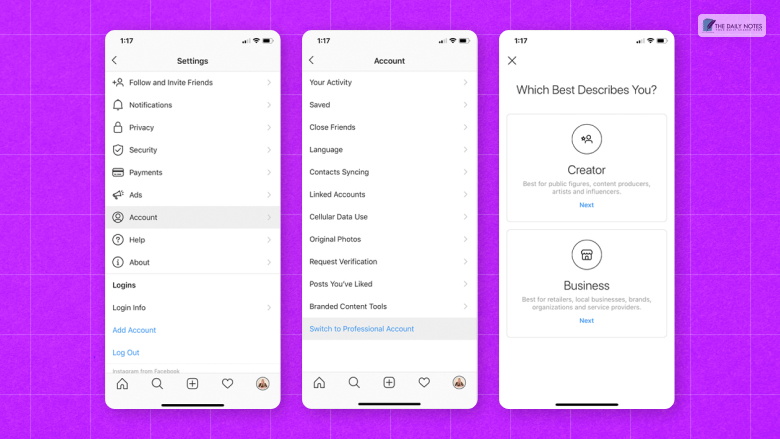
Before switching back to a personal account, you must know how to set up a business account if you still need to learn. If you are a business owner, use your Instagram account to market and promote your products or services.
Further, if you are a content creator, you should set up a business account for your Instagram profile, especially if you want to access the business tools. It will help you learn the type of content people expect to watch or trending content.
- To set up a business instagram account, go to your profile and click on the three lines in a row in the top right-hand corner.
- You then select the option Settings and Privacy. You will find that the option to switch to a professional account is displayed directly under the option Settings and Privacy. You can tap on that, and viola, it’s done!
- Yet, if it is not there, choose the option Account type and tools present under the Settings.
- Then tap “Switch to professional account” and choose “Continue“!
- You have to select a category for the business profile; once done, tap “Done“!
- Then choose “OK” to confirm your choice. If you want to add your contact info further, select Business and tap Next. But if you do not like that, you must choose “Don’t use my contact info“!
How to Switch Back From Business To Personal Account On Instagram?

If you are wondering how to switch back to personal account if you have a business account on Instagram, I am here to tell you that it is quite an easy process. Follow the steps below to understand how to switch back to your personal account.
- First, open the Instagram App and go to your Instagram Business profile.
- You have to tap the menu button, which is present at the upper right corner of your Instagram profile.
- You will find Settings as an option in the menu. You have to tap on it!
- Then select the account in the menu that you need to change back to a personal account.
- Scroll to “Switch to Personal Account“, then choose “Switch to Personal Account“.
- You will see a pop-up, read it and then confirm the Switch!
- Congratulations! You have successfully switched from a Business account to a Personal account on Instagram!
Why Should You Switch To A Personal Account On Instagram?

So, to answer the question, how to switch to personal account on insta? It is due to the fact that, at times, having a professional account means the security risks are higher!
Your account is available and accessible to all, with no limitations with using your profile, pictures, videos, reels and other data. If you ever feel that the risks related to security are greater, you can change into a personal account, which will help you make your account private!
One of the advantages of a personal Instagram account is that you can turn your account into private mode. It helps navigate because it will ensure your account safety. The mode gives you protection from perverts and stalkers online!
Your account’s influence will be organic, especially because there will not be any promotion in your account! The organic reach will be the outcome, especially because Instagram will not use your account for running ads.
One drawback of a personal Instagram account is that you will lose all insights and account data regarding your account’s and content’s performance! You will not be able to monitor the reach of your post!
Finishing Up…
If you are managing your Instagram account and are thinking of switching to a personal account, then you need to know how to switch to personal account on instagram! In this article, I have listed the steps to switch from a business to a personal version easily.
Please learn about the personal account switch’s pros and cons, especially if you are a business owner or a content creator, because you might change your mind after you learn about the fallout.
Comment below to explain why a person might want to switch to a personal account!
Read Also:





























