Following the coronavirus pandemic, millions of us have found ourselves working from home. And in many cases, this is likely to be the case for awhile yet! If you’ve set up a home office for the purpose, then you’ll need to make sure that it’s a safe work environment. Just because you aren’t at work doesn’t mean that you can’t suffer a workplace injury!
In this instance, an unsafe work environment means that you’re not going to develop poor posture, along with all of the aches and pains that go with it. If you’re sitting on the sofa, or at the counter in the kitchen, this might not be possible.
Of course, staying in good shape and pain-free means exercise and mobility work. That might mean stretching, yoga, or kettlebell swings. There’s no office setup that will keep your body in optimal shape without you making an effort.
With that said, there are some simple changes you might take to limit the damage that your work environment does to you. Let’s run through a few of the more important.
What Does Ergonomic Mean?
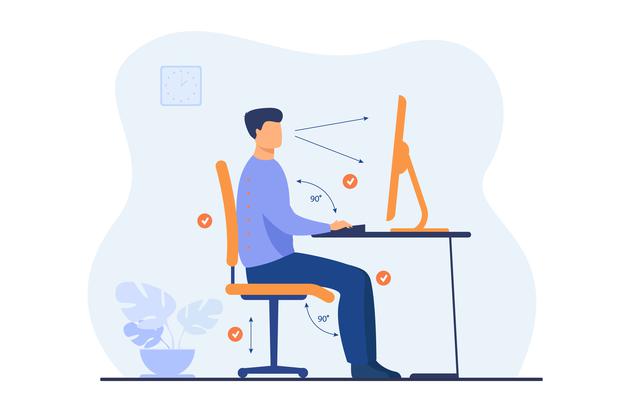
The word ‘ergonomic’ simply means efficient and comfortable. You might see it applied to a range of office products – they’re all there to reduce the chance of injury, and to ensure that you can work comfortably for longer.
Monitor Position
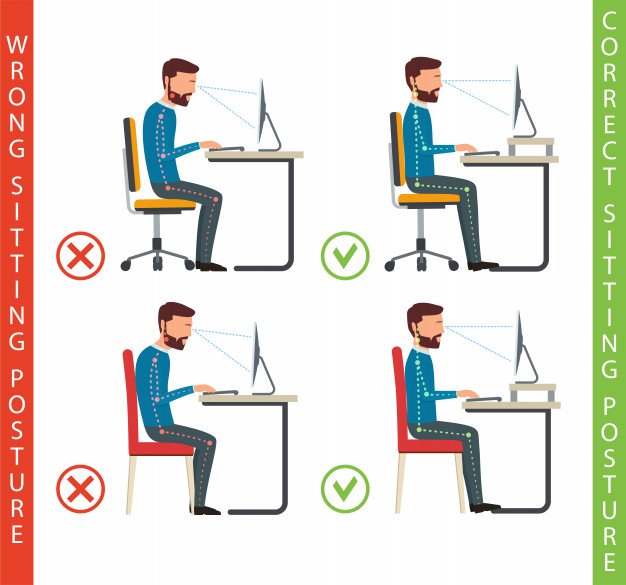
The top of your monitor should be just about level with your eyeline. This will prevent you from leaning your neck forward. This is a particular concern for laptop users, who find themselves regularly looking down at their own laps.
Chair
Your choice of chair will have a huge impact on the health of your core and lower back. Choose a leather club chair for a stylish and comfortable option. You might add special cushions that change the angle of your seat, thereby ensuring that your hip muscles don’t end up over-shortening. Similarly, you might install a cushion to the lumbar region of your spine, to prevent it from rounding too much at the bottom.
Positioning Objects
The items on your desk should be within easy reach. That means your phone, keyboard, and mouse should all be within easy reach. ‘Mouse shoulder’ is an exceptionally painful experience, so make sure that you minimize the amount of reaching and clicking you’re doing. Learn as many keyboard shortcuts as you can to minimize the amount of clicking you’re actually doing. For example, if you need to rename a document in Windows, you can just highlight it using the arrow keys and then press F2.
Desk
If your knees are touching the underside of the desk, then either your chair is too high, or your desk is too low. If you need to raise your chair too high, then get a footrest so that your feet aren’t dangling. Make sure that your wrists aren’t resting against the edge of the desk – in the long run, you’ll strain them.
Read Also:




























