When linking a google ads account to google analytics, what is not possible?
Correct Answer: Adjust Keyword Bids in Google Ads from Google Analytics.
You can link the Ads account from Google Analytics, and from this, you can:
- Import eCommerce transactions and Analytics goals.
- View site and ad display data in Google Ads reports in Analytics
- Improve your Google Ads remarketing with Dynamic and Analytics remarketing.
- Import Analytics metrics like Pages, Average Session Duration, and Bounce Rate into your Google Ads.
- Get richer data in the Analytics Multi-channel Funnels reports.
A Simple Guide To Google Ads

Google Ads is Google’s online advertising platform that you can use to promote your business, helps to increase traffic, raise awareness, and sell products and services.
This pay-per-click online advertising platform enables advertisers to view their ads on Google’s search engine results page. Businesses, both small and big, pay to get ranking at the top of the search engine result page.
On the other hand, in this world of competition, advertising isn’t free, and you need to pay something to get something for your business. The best benefit of Google Ads is that your business will get visibility and instant conversions. But you need to pay for each click on your website.
A Simple Guide To Google Analytics
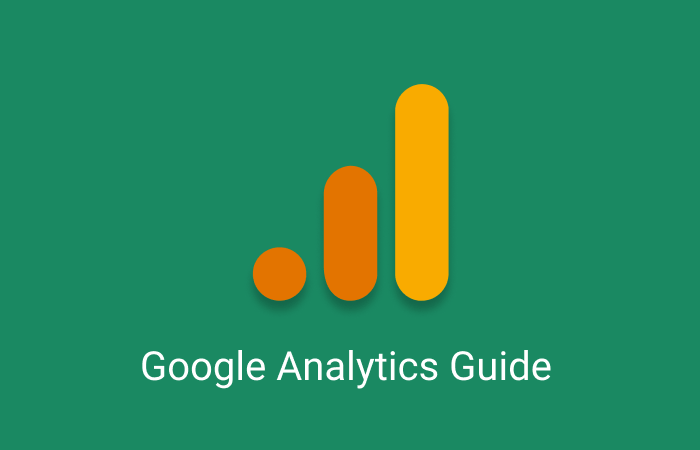
Google Analytics is a website traffic analysis app that provides real-time statistics and analysis of user interaction with the website. In short, it helps the users to analyze the performance of their website in a simplified report.
The best advantage of using Google Analytics is described below:
- It is completely free of cost and anyone can use it to view their website performance.
- It’s simple to self navigate.
- You can create custom reports based on your requirements
- You can track your eCommerce platform and create custom goals
- You can collect data from various platforms and sources such as industry benchmarks, commerce solutions, etc.
- You can use it on several digital environments such as kiosks, mobile applications, and websites with an internet connection.
Almost every website uses the Google Analytics tool because this is one of the easiest ways to get a real-time summary or report of your website. The reports by Google Analytics are very short and simple, and almost anyone can understand them.
When Linking A Google Ads Account To Google Analytics, What Is Not Possible?
The main question arises here is that “When linking a google ads account to google analytics, what is not possible?” The answer to this is “Adjust keyword bids in Google Ads from Google Analytics.”
You need to understand the importance of linking your Google Ads account to Google Analytics. It helps you to view the full customer cycle from how users interact with your marketing.
However, there are some limitations of linking, such as:
- When Google Ads is canceled or disabled, you cannot link Analytics and Google Ads.
- Each link group can have a maximum of one thousand Google Ads account.
- Each Analytics property can have a maximum of 400 link groups.
How To Link Google Ads And Analytics?

If you are willing to link Google Ads and Google Analytics, follow the below-described process:
- Sign in to Google Analytics.
- Tap Admin and navigate to the property you want to link.
- Click Google Ads Linking in the property column.
- Then, you need to select the + New link group.
- Pick the Google Ads Account you are willing to link and click Continue,
- Enter a link group title
- Turn linking ON for each view in the property in which you require Google Ads data.
- Choose Enabled Google Display Network Impression Reporting.
- Enable Auto-tagging in your Google Ads links.
- Click Link Accounts.
Can You Link Many Google Ads Account To Google Analytics?
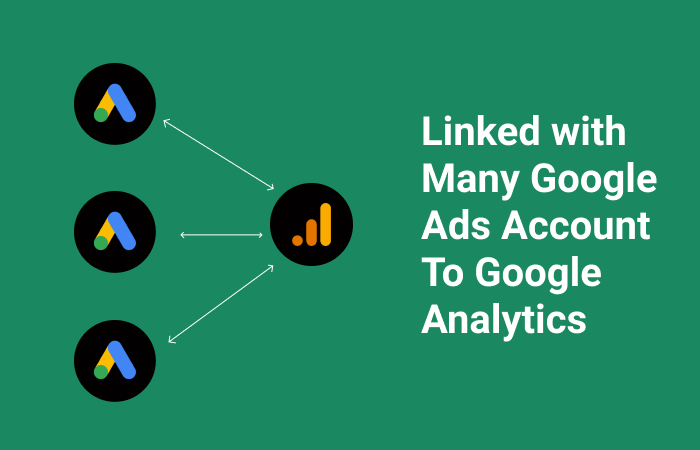
Yes, definitely. You can link various Google Ads Accounts to Google Analytics very easily. If your Google Ads account is linked to Analytics either directly or through a manager accounts, the reports will be shown in the Google Ads account.
Besides, linking multiple Google Ads account to Google Analytics has many benefits. In a single manager account, you can manage your goals, impressions, engagements stats, transactions, and much more.
At the same time, you can make modifications to actions, conversions, and remarketing files in the manager account. Therefore, for this, you need to link all the Google Ads account to Analytics.
What Is The Reason Behind The Linking?
It is quite important to link between Analytics and Google Ads because it helps in importing analytics. You also need to focus on analytics metrics such as average session duration, page/ Session into the Google Ads account and bounce rate.
Overall, the linking between ads and analytics is important because it enhances the Google Ads remarketing. Along with the dynamic remarketing and analytics remarketing improvement!
You can also see ads through the linking furthermore, your site performance data in the Google Ads reports will fare better in the Analytics.
Continue importing Analytics goals and Ecommerce transactions which later will be added to your Google Ads Account.
However, apart from the reasons due to which linking is necessary, it is also important to remember that you cannot adjust keyword bids in Google Ads. especially if these bids are from Google Analytics!
The Final Thoughts
I have tried my best to answer your question when linking a google ads account to google analytics, what is not possible? And the above-described information will make your concept clear to a great extent. However, if you come across any issues regarding the same, you can mention them in the comment section below.
More Resources





























All Comments
How to do keyword research for YouTube? - | eChannelHub Multichannel listing software for ecommerce platform
[…] are also an excellent tool for propelling customers through the sales funnel at a lower price than google ads. Make sure you reach out to your customers and provide them with the best services when you make a […]
Mobile caibrations
I appreciate you sharing this blog post. Thanks Again. Cool.
Medical data entry outsourcing
You’re so awesome! I don’t believe I have read a single thing like that before. So great to find someone with some original thoughts on this topic. Really.. thank you for starting this up. This website is something that is needed on the internet, someone with a little originality!