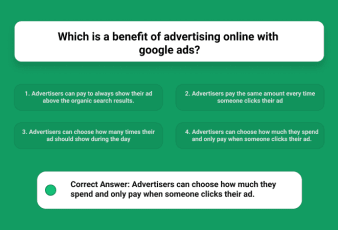Google Analytics (GA) is a whole new world when it comes to digital marketing. To all online marketers, it is a life-saving platform that you can use in many ways. You can get an in-depth insight into your site, which in turn determines the online performance of a business.
The use of Google Analytics is concentrated on tracking website activities like bounce rates, pages per session, session duration, and others. Specifically, with Google Analytics, you utilize campaign tracking to monitor your website’s online advertising operations, including Google Ads activities or other advertising sources.
The more time you spend exploring these, you will be able to explore more and more improvement opportunities. But, as we know, the sky is the limit; similarly, there are no limits for improvements. So, in this guide, we will narrate which three tags Google Analytics requires for accurate campaign tracking?
Importance Of Google Analytics

So, when we are talking about Google Analytics, traditional marketing activities have gone through a major change. It is because previously it depended on sales, measuring their success rate.
At times, even the customer surveys helped in going the extra mile when it comes to measuring success. However, with Google Analytics in digital marketing, the ecosystem has become much more connected.
This transforms the style of digital marketing with hyper-connectivity along with a sophisticated digital marketing ecosystem along with how people interact. The way businesses are developing quite effectively helps in leading a conversation quite fluently.
There are several numbers of channels, platforms, marketing campaigns, and tools that are executed. All these aspects result in a network of interactions contributing to conversions. Strategically, it is quite important to track and measure businesses.
Furthermore, there are several ways in which you can track business activities through digital marketing. With a market share of 78%, Google Analytics helps app owners and websites by tracking goals and conversions.
This helps in creating an understanding of how it all works and what are the pressure points. The services catered by Google Analytics (GA) enable us to understand the way digital marketing efforts help in work like blogging, search engine optimization, influencer marketing, paid advertising, social media marketing, and affiliate marketing!
Benefits Of Google Analytics

I will confirm the concept that Google Analytics is one of the most powerful web analytics tools when it comes to helping individuals and businesses. So obviously, there are benefits of using Google Analytics! Read about them and you will realize how true it is.
Google Analytics is free! Yes, it is shocking I know, especially when it is one of the significant and powerful tools used by businesses across the world with their high-level requirements that are quite specific.
Even the GA4 offers you BigQuery integration which is quite free. What’s more, you receive 10 GB of storage space along with having an upper limit of 1 TB. The query data processing is done monthly.
What’s more, this service was not available previously as only Analytics 360 customers could access it. However, it is now available to the users. Furthermore, it is quite easy to set up.
Simultaneously, it enables codeless tracking hence, it becomes too easy to use. There is a new feature, “Enhanced Measurement” which allows “codeless tracking” for situations like outbound clicks, file downloads, scrolls, video engagement, and page views.
As a visitor, your privacy is protected by Google Analytics at all costs. At times, there have been concerns about privacy in several countries including in the EU. However, with the new version, the IP address is not stored thus eliminating one of the biggest concerns such as security!
Reasons For Google Analytics

So, why do you think you use Google Analytics for your business as early as possible? they have created perfect leverage to navigate digital marketing smoothly. With the transition so smooth, Google Analytics helps create a journey that is both supportive and insightful.
You can make data-driven decisions for your website with the help of Google Analytics. It is through extensive user data evaluation and informed decisions that insights can be developed.
Furthermore, you get to learn about the outcomes of the competitors, especially when the GA4 allows you to compare your website to that of the competitors’ services and products. Learning about these things also helps in understanding the leak in the sales funnel!
As a customer, you get the experience of unified journeys as Google Analytics 4 helps individuals and businesses work across multiple websites and apps. The previous version of GA could not track multiple websites, however, that is not the case anymore!
What Is Campaign Tracking In Google Analytics?

To know “which three tags does Google Analytics require for accurate campaign tracking?” we must start with understanding campaign tracking.
In simple terms, campaign tracking is a method that helps you identify how your audience finds your website on search engines. In particular, in Google Analytics, you utilize campaign tracking to precisely measure digital advertising campaigns on your website.
Did you know that one of the primary sources in this regard is Google Ad-generated campaigns? Furthermore, campaign tracking customizations will be useful to you for adjusting if earlier referrals get overridden by subsequent ad referrals.
Google Analytics assimilates many other Google services. Therefore, it will come to great use while tracking campaign performance if you are using other Google-based services.
To get an accurate answer to ‘Which three tags does Google Analytics require for accurate campaign tracking?’ – read the following section carefully.
Which Three Tags Does Google Analytics Require For Accurate Campaign Tracking?

Now coming to the most awaited part of the article – “Which three tags do Google Analytics require for accurate campaign tracking?”
To answer this question most straightforwardly, the answer is – source, medium, and campaign tags. If you want to monitor the effectiveness of your campaign marketing activities at the campaign level, then go for these three with closed eyes.
But do you know the details of these tags and their usability in Google Analytics? I hope they are not clear to you, and that is why you are here. So let us have a look at each of these.
1. Medium Tags
BROAD buckets are “Medium” which explains the traffic kind. You may call it CPC, identify it as an email, or even utilize it socially to post when it is a sponsored ad. Always remember to keep it wide so that you may collect related posts later.
Medium tags specify the campaign type, whether it is an email campaign click ad, or banner ad. This shows as a Keyword under the Segment pull-down for all campaigns or a specific campaign in the Analytics Reports.
2. Source Tags
Sources are the URLs, including the campaign-tagged URL. You can give it any name that describes where the URL resides if there is no associated website with it. The source variable defines the origin of the campaign. It includes information like the identity of a company or a website.
3. Campaign Tags
Campaign tags facilitate the calculation of Return On Investment (ROI) linked to the marketing strategies. You can detect the channels that are optimizing a massive amount of traffic to your website and those that are not. As a result, you can plan and put your marketing efforts according to the unmet areas.
Hence, if you plan to set up email campaigns or advertisements, make sure that you are arranging custom campaign tags you check from where the traffic is arriving. Here is a short, fast top for you. Keep in mind while naming the campaign that most campaigns have a specific beginning and finish date.
Please note that you should use campaign tagging, especially in Email campaigns and social media advertisements.
Hey, do you want to save some time in email campaigns? Simply custom tag your welcome series ONCE when sending it out to accustom your users to the site. Furthermore, you will always get to know who is coming from that email series and when.
It might be tough to determine the effectiveness of your marketing strategies. You may find yourself asking several questions on your own, like where your users are coming from. What Are their activities exactly? How to assess the performance of the campaign and so on.
But have no fear because Campaign Tagging is there for you. It is the key to the question – “which three tags does Google Analytics require for accurate campaign tracking?”
Frequently Asked Questions
Q1. How Can You See Campaigns In Google Analytics?
Firstly sign in to Google Analytics, then go to your view. Open the reports and select Acquisition and then Campaigns.
Q2. What Are Campaign Tracking Codes?
A query string parameter attached to a URL is most commonly used to populate marketing campaign tracking tags, which collect data on a user’s click to a webpage.
Q3. Give Some Information About Google Analytics Tracking ID.
A GA tracking ID or Property ID allows Analytics as well as other programs to differentiate between your property and others.
The Final Lines
Campaign tracking with source, medium, and campaign tags is not as easy as it sounds. This is because it requires in-depth expertise in various functions of Google Analytics.
We hope that this article was beneficial to you and made you understand “Which three tags does Google Analytics require for accurate campaign tracking?” If your hunger for knowledge gathering is satisfied, please spread the post among others and hit a thumbs up.
If you have any more questions, shoot them in our comment box and sit back. We will get back to you one by one for sure. Kindly stay with our page to get more offbeat guides like this shortly.
Read Also: