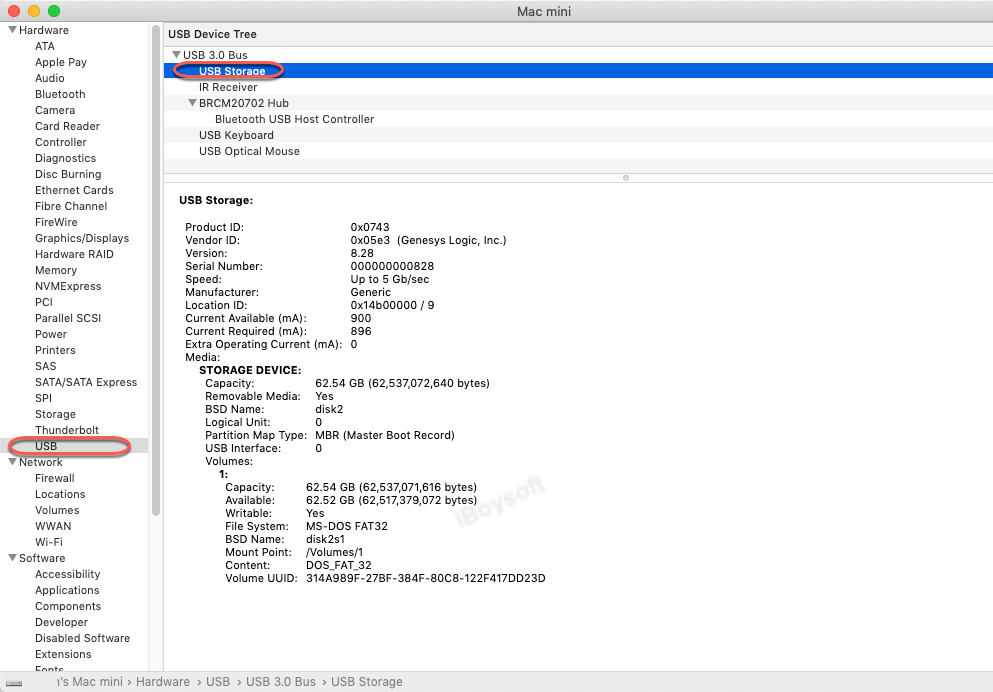During the course of our professional lives, we have all been guilty of accidentally deleting important files from our systems. We have also unknowingly discarded documents and papers, which we have required sometime later in our lives.
However, systems and operating systems have always been learning from human behavior. This is why files, when deleted, go to the Recycle Bin. This gives us an option to restore them. There are also many cases, where systems are unable to handle the stress and break down or crash. This leaves us feeling helpless and distraught.
Fortunately, there has some credible software in the market, which can help us recover our important data. In this article, we look at one such software company, iBoysoft. We look at what makes them unique and why you should consider iBoysoft as your number one data recovery software.
iBoysoft Data Recovery Software: A Brief Introduction
This software has slowly become one of the most preferred data recovery software for Mac users in the last few months. Companies have started using them and have started asking their employees to keep it installed.
In a very short span of time, the company has carved a niche for its products across various verticals. The company believes that the efficacy of the product to the user depends on four major elements-
- The ease of using software to overcome complicated issues and problems
- How feature-rich and functionally proof is the software to handle the data recovery process
- The core benefit to the user from a user interface and price-sensitive point of view
- Is the software capable an ideal value for money proposition
iBoysoft Data Recovery for Mac is a formidable, simple, and easy to use the software. The company also creates separate versions for Windows OS. However, that is the topic of a separate article altogether. In this article, we are going to focus on how you can recover your data from an external hard disk on your Mac.
Data Recovery from an External Hard Disk: Things to check
According to iBoysoft, external storage devices, which do not show up on Mac can happen for a number of reasons.
1. Faulty Connection can be an issue-
The reason why an external hard drive does not show up on your Mac device can be as simple as a faulty connection. You need to check the following:
- The external device is not getting power
- The plugin process has not been done in a proper way in Mac’s USB port
- The USB port on your Mac is not functioning properly
- The adapter or the connector of the hard drive is torn or depleted
- Connecting the external device, and rebooting your Mac to see if it reads the device
This is a very cursory list of elements, which can go wrong because of a faulty connection. This is also a very basic reason. According to iBoysoft, more than half of all problems take place because of these reasons.
2. Is your Mac system configured to read the External Hard Drive-
There are many times, where we take these things for granted. However, there are times, when we ourselves are guilty of changing a particular setting that prevents our Mac from reading the device altogether.
In such instances, you need to visit your system’s ‘System Profile’ section. Once you open the section, you will see all the hardware listed on the left-hand side. You need to click on the USB and see if your system is reading the same or not. If it is showing, it is a good sign and means that the Mac is recognizing the device.
It is important to ensure that the external hard disk is showing on your Mac system. If it does, you can rest assured that the problem is not on your system.
3. Is the External Hard Disk functioning properly or is it Corrupt?
One of the cool things about Mac is that if the external hard disk is corrupt in any of the partitions, the Mac device is not going to read it. In other words, the Mac OS does not read the external hard drive as a whole, it studies and analyses individual partitions on the external device.
If there are issues like damaged files or corrupt files, you can use Mac’s ‘Disk Utility’ set up to repair them. This is another gem of a setting, which Mac systems come with.
The next step involves clicking on the affected sections of the external hard disk and enable the First Aid function. You need to follow it up by clicking Run and let the Disk Utility software do its magic. If unfortunately, this is not able to remedy the problem, you would need to use the iBoysoft data recovery for Mac to retrieve your data.
4. Using iBoysoft to retrieve data from the external hard disk as the final solution-
The final step, and the one, which is going to help you get back your data is using the iBoysoft software. The first step involves installing the software on your Mac. This is an easy process, which should take you just minutes.
The next step is running the iBoysoft software on the affected external hard disk. You can do this by selecting the affected portion and running the scan function. By selecting the preview feature, you can see exactly, how many files are there on the external device. You can also see the level of damage.
The next part is the fun part, where you click the click on the data recovery button and let the iBoysoft software retrieve the affected files.
Conclusion
As you can see in the article, recovering data from your external hard disk is an easy and simple process. If the traditional diagnosis and treatments do not work, we need to take help from a powerful data recovery for Mac software like iBoysoft.
The software works with almost all versions of the Mac OS, including the latest one, Catalina. You can retrieve data not only from your external hard disk but also from different folders within your system, including the encrypted APFS one.
If you have any other questions with regard to data recovery, let us know in the comments section below. We will take them up with the team at iBoysoft as soon as possible.
Read Also: