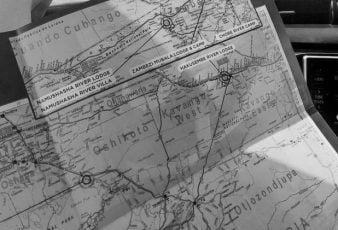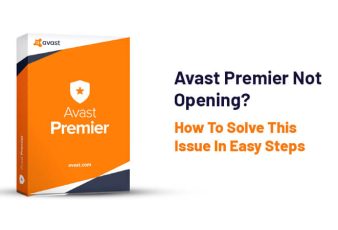Flash drives may not be used as much as they were some years ago thanks to the advent of the cloud, but they remain a useful tool for data backup. But as flash drives become older technology, this raises questions about how long they last.
What happens if you plug in a flash drive filled with important data and it does not work? By understanding how flash drives last, you can better protect them and extend your data.
Understanding Flash Drive Lifespan:
Most manufacturers do not state how long a flash drive will last in terms of years but rather in terms of write/erase cycles. In its simplest form, a write/erase cycle is how many times you change data on a flash drive.
If it is done enough times, then the flash drive will lose the ability to store data and stored data can become corrupted. The more you write and erase data, the faster the data will degrade.
Of course, there are other ways in which a flash drive’s lifespan can be shortened, particularly with rough treatment.
Here are a few further things to consider for improving a flash drive’s lifespan.
1. Quality Matters
How many times a flash drive can write and erase depends on the quality of the chips used as well as the size of the USB. A 256 GB drive holding 16 GB of data will last 16 times as long as a 16 GB drive holding 16 GB.
If you need a flash drive to last for years upon years, do not scrimp on quality. Instead of some cheap knock-off, consider purchasing a tough, portable & waterproof USB C flash drive. A few extra bucks can save you a great deal of trouble over the long run.
2. Use The Drive Properly
Even a good flash drive will wear out faster if you use it improperly on a computer, so you should know what to avoid.
First, avoid leaving a flash drive plugged into a computer for long stretches of time if you are not using it. Your computer will check in on the drive from time to time which causes it to use up more write/erase cycles.
Second, avoid editing the data on the USB drive directly. This causes further cycles to use as the USB will continuously update to store the constantly edited data. If you must edit the data, do it on your OS, and then move it onto the USB drive.
Finally, continue to eject a flash drive on your computer before you unplug it from your computer. This is not as necessary nowadays due to operating system upgrades. But it is still the best practice and can help prolong lifespan.
Related Resource: Is Data Analytics Same As Data Engineering?
3. Physical Protection
In addition to worrying about good computer practices, there is also the matter of physical storage. Like any electronic device, heat, water, dust, and physical damage can negatively affect a flash drive.
Keep the flash drive stored in a safe space like a drawer instead of your pocket. If the flash drive came with a cap, make sure to keep it so that the connector does not get damaged.
Read Also: