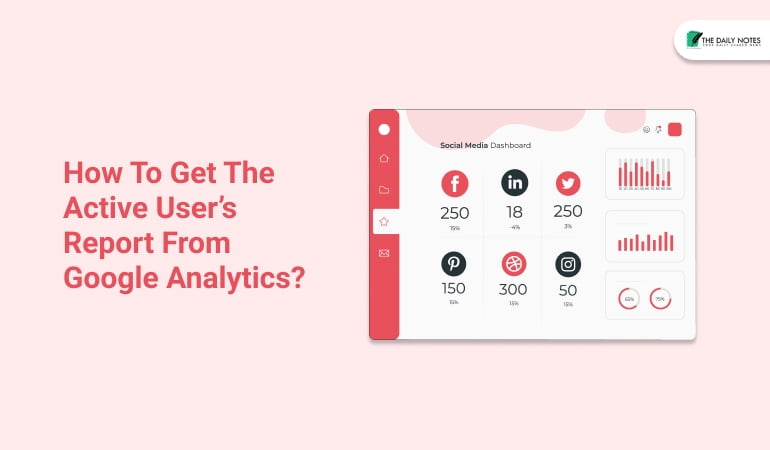What report shows users who initiated sessions over 1-day, 7-day, 14-day, and 30-day periods?
The Options Are
- User explorer report
- Active users report
- Users flow report
- Cohort analysis report
Answer: Active users report
Explanation:
The metrics of the active user’s report are relative to the last day. The date ranges used in the active user’s reports are relative to the last day. When you are searching for the answer of what information shows users who initiated sessions over 1-day, 7-day, 14-day, and 30-day periods, you have to start with the active user’s definitions. What do you understand by the term active users?
Who Are Active Users?
The active users are the users who frequently visit your website. Most of the viewers are coming back to your website in a short time interval when some of the viewers click on the referral links of the advertisements they are reaching on your websites and go through the products lists and the services.
After their first visit, they are used to visiting your site from the google search engine or through social media pages. This time interval can vary. Some of the viewers are coming back to your website within days. Some are going to take one month.
The active user’s reports clearly define the metrics and denote how frequently the users are coming back to your website. You can set the timer based on your requirements. For example, the period can be set as the weekly and the daily basis. Google Analytics is going to alarm you about the active user’s report based on your set timer.
Let’s see how to get the active user’s report in Google analytics.
How To Get The Active User’s Report From Google Analytics?
What report shows users who initiated sessions over 1-day, 7-day, 14-day, and 30-day periods? The correct solution for the question is the active user’s reports. But how to get it from Google Analytics? Based on your campaigning needs and the requirements, you have to choose the time frame to publish the reports about the active users.
Check here for the step-by-step guide for getting the active user’s report from google analytics.
Step 1: The active users’ metrics are being used to publish the active user’s reports from Google Analytics.
Step 2: First do sign in to the google analytics account.
Step 3: Under the real-time option, you will get the audience’s options. Click on the audiences option from the lists.
Step 4: Under the overview option from the audience lists, you will find the active users options. Do click on the active user’s choice from the list.
And after clicking on the options of active user’s options, you will get the reports of the active users. So with only these four steps, you can publish the statements of the active users from Google analytics.
Which Metrics Are Evaluating Under The Active User’s Report?
The metrics of the active user’s reports are relative to the last day in the date ranges. These date ranges are used for calculating the active user’s statements. For example, if your date range is describing March 1 to March 25. The active user’s reports in Google analytics are showing the reports of the active users. And as the last date metrics is going to show you the 25 the march date.
Through The Active Users report, you can evaluate the following metrics.
- 1 Day Active Users report is denoting the report of who initiated sessions on your site or app on the last day of your date ranges.
- 7 Day Active Users reports are denoting the report of the last seven days of your date ranges.
- 14 Day Active Users reports are denoting the report of the last fourteen days of your date ranges.
- 28 Day Active Users reports are describing the report of the last 28 days of your date ranges.
These types of intervals you can use for publishing the active user’s reports. Through these metrics, you can evaluate the performance of the advertisements and know-how frequently the viewers are visiting your website.
Advantages Of Using The Active User’s Report
For analyzing the exact performances of the website and how your content is going to reach your audiences, active reports are the easiest solution. These evaluations are a pretty important specialty depending upon your locations and the type of advertisements you are publishing on the internet.
Depending upon the active user’s report, you can expect the turnover of the company. And your future advertisements and the branding promotional works are turning to be more simple.
Here are the three significant advantages of using the active user’s report.
- You can track the level of the viewer’s interest through the active user’s reports.
- If you see the significant changes in the active user’s report, you can change the branding and promotional works.
- You can evaluate the results of your individual advertisements. And know how your advertisements and the promotional banners are targeting the right audiences.
- If some of the competitors are affecting your business and your traffic metrics are influenced by the interventions, you can quickly identify the problems.
When you are going to identify the problem and see the sudden drop in the active user’s reports, you will understand that your advertisements are not functioning in the perfect state. It means your expressions are not going to be fulfilled. These active user reports give you the maximum benefits for analyses of the current stage of the running advertisements and future financial planning.
Why Is User Behavior Important For A Website?
The active user report is necessary to evaluate how the users of your website are behaving towards content and events created by you. The exposure of the website is evaluated through this analytics report as it helps in effective interaction with the web page.
Future steps towards integration and development of ideas, and creation of content along elements such as website traffic are better evaluated. You will get a better understanding of the overall aspects of web traffic and how to analyze it to understand which content works!
For example, if you have a website that is action-oriented, then you cannot post content, be it audio, visual, or written related to philosophical elements. The relativity of the website brings to the forefront the way an event counts in making a website popular.
If you pair the right content with the right images and relativity of the website, then I am sure you will get more users visiting your website. This is why it is significant because it helps in creating an identity of the website for the audience.
With the help of a user behavior analytics report, you will be able to keep a tab on the number of users on the website, event count, display event name, and user numbers in each event along with reporting the exposure it gets. Overall, the user analytics report and the behavior analysis are quite significant!
Wrapping It Up:
The active user’s report is the answer for what the report shows users who initiated sessions over 1-day, 7-day, 14-day, and 30-day periods. So when you are planning to figure out the present scenarios of the traffic and the metrics, these active user reports are the only solution to achieve your financial goal and the target. Through Google Analytics active user’s report, you can set the period to receive the results for the specific period. So what is your opinion? Are you using Google Analytics? Do not forget to share your analytics using experiences in the comment sections.